Online wherever you are
ICQ and Odigo continue to expand services, offering a WAP version of their services so that you can communicate with your friends from your cell phone.
About 3 min reading time
This article was first published in spanish in Maestros del Web, a community of web developers. "Maestros del Web" is a literal translation of Webmaster, as many web developers were known at that time.
Many of us Internet users tend to use one of the existing instant messengers, such as ICQ , Odigo , Yahoo !, AIM or MSN . These messengers allow the sending and receiving of messages to other users instantly. From the departure of mobile devices such as cell phones, the convergence of messaging systems with cell phones becomes increasingly tangible. In this article we will see the possibilities that we already have now to be online from anywhere, using our mobile phone.
I am walking down the street to a meeting and I get a message from a friend on my cell phone inviting me to dinner tonight. And I answer him: I'm walking from the cell phone ... and he sends me: On the cell phone? I don't understand, how do you do it? This situation will become increasingly real and common among mobile phone users. How? It is now possible to use our ICQ or Odigo account from a phone with WAP features . This means that we can be online as if it were from our PC and our friends will not notice the difference ... they will receive and answer the messages as always ... but we will be doing it on the screen of our cell phone.
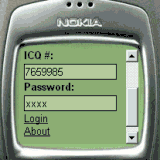
The pioneer of instant messengers, ICQ (I seek you, I look for you when we spell it in English) already has a version for WAP users. Just by entering our Identification Number (UIN) and our password, we can be online and use the messenger. It should be clarified that in the first use, we will not see anyone on our list, that is because we must add the friends we want to have to the ICQWap list. This does not mean that someone who already has us on their friends list (due to the PC version) does not see us online and does not stop sending us a message. In this case, we will see the message from the Not in list user list and we will have the option to add it.

Another of the messengers with Wap version is Odigo, the messenger famous for having interconnected with ICQ, AIM and Yahoo! users. To use it you need to be an Odigo 3.0 user. A very useful possibility that Odigo offers us is to obtain a username and password without downloading the PC software. In this way, and entering OdigoWAP, it is possible to see our list of connected and disconnected friends, send them messages (written by the user or from a list of more common responses) and receive messages.
It is important to know that Odigo has enabled WAP versions in several languages, including Spanish, which allows us to manage the application in our language, as well as the most common answers already written to save us typing and connection time. As Odigo maintains the list of our friends on its server unlike ICQ that maintains them on the PC in which it is installed, when entering our Number and Password from the cell phone we will already have our entire list of friends loaded and ordered by categories of the same way as on our PC.
The Odigo system works very well, despite being still in the Beta stage and we hope that in the future they will incorporate other functionalities, such as searching for and adding users or viewing their data. This version of Odigo WAP is official, that is, it is made and maintained by the people of Odigo. Instead, the ICQWap version is not official and is maintained by another company, this does not mean that they use the same ICQ network as the PC software.
In conclusion, the future of messengers is in the possibility of sending and receiving messages from any device: PC, Palm, Cellular, Pager, etc. And the options we saw in this article already bring us closer to being able to communicate with anyone anywhere in the world while we are anywhere, fixed or on the move. Hopefully these systems continue to evolve to offer us more and better services.

 by Maximiliano Firtman
by Maximiliano Firtman